For those of us who enjoy gaming, there are always moments when we wish we could change the game basics to our liking or alter the mechanics or story to make a better game. Yet these feelings are soon feel stifled because of the assumption that to create great games you need a deep programming knowledge. But, thanks to the availability of game design software, even with little programming know-how and oodles of imagination you can create games for both yourself, and the world at large. The software you will need to design your own games are easily available today. For instance, the following software is ideal for kids as well as adults to learn, as well as explore, their natural creativity and can be easily downloaded online.
[Update] Below I have listed a number of programs that can help beginners. However, I have also written a number of other features that focus on more advanced software tools for beginners as well as the top 3D modelling programs should you want to look beyond Blender 3D.Scratch | Mac | Windows | Linux
Developed by MIT Media Labs, Scratch is ideal for creating stories as well as games that are interactive. The use of animated content makes it especially appealing for children as young as 8 years old. The programming ‘language’ it uses encourages children to learn computational, as well as mathematical concepts and to make games that hold their own individual stamp.
Sploder | Flash Enabled Browser
Sploder is a browser-based creation tool that uses flash to create games very quickly. This software really is for the novice developer as it’s more of a level builder than a creation tool. There are four game types to create and plenty of assets to drag and drop but your creation is limited to what the software can create. However, it’s easy to use and you can create a platforming hack-and-slash in a matter of minutes.
Alice | Mac | Windows | Mac
Meant for older children learning computer science, this object-orientated programming language has been developed by Carnegie Mellon University. In Alice’s interactive interface, students drag and drop graphic tiles to create a program, where the instructions correspond to standard statements in a production-oriented programming language, such as Java, C++, and C#. This is a great tool for designing 3D video games.
Gamesalad | Mac (Mainly) | Windows
Gamesalad is a great tool for game development as it requires no prior programming knowledge. It has an easy-to-use drag and drop interface and movements and interaction are all controlled by ‘behaviours’ where the user adds rules to govern what each element will do. This game is free to try and publish online but also has a powerful compiler in order to create games for iPhone, iPad, Android and Nook. This feature, however, does come with a small price tag. For those with a talent for art and animation, this is definitely one to start with.
RPG Maker | Windows
This is a great resource for role-playing and can turn out amazing games. It is not only free but also quite easy to master. You can use this extremely popular software to produce games that have your own music, characters, story as well as dialogues. Over the years, various versions of RPG have been created and you can expect to pay around $25 for the standard software.
Stencyl | Mac | Windows
This flash-based games engine is growing in popularity and has created many great indie titles. This tool is very similar to Gamesalad in many respects, in that, it uses behaviours to control the different elements of the game. It does, however, use tile-based levels which is great for creating large complex levels but with low file size. This has both a free model to get you started and a paid version for additional features and the ability to export games to mobile devices.
Game Maker Studio | Windows (mainly) | Mac
This is probably the most advanced software on the list offering a wider variety in the types of games that can be created using it. It has both a drag and drop system along with its customised programming language. The feature list is vast and if you are willing to spend around $300 per platform you can create builds for everything from iPhones to Xbox One. This would be a great starting program for those truly serious about game development.
Phrogram
If you are familiar with Visual Basic or even Microsoft.NET, then Phrogram is the best option for you. It can help you to gain knowledge about traditional programming by way of easy to comprehend examples and tutorials. It is not a freeware but you can utilise a 30-day trial period.
Pygame
This makes you familiar with the Python programming language which is used by large corporations like YouTube and Disney. It is more appropriate for those people who seriously wish to get more knowledge on technical aspects of programming rather than just the fun of creating one’s own games.
Construct 3 | Mac | Windows
Construct 3 supports a number of platforms but it seems geared mainly towards HTML5 development. There is a free version to get you started and a tiered price range that goes up to around $400. Construct 2 is ideal for 2D games and there is a thriving community supporting it.
Adventure Game Studio | Windows
For those looking to specialise from day one why not try Adventure Game Studio to create a point-and-click adventure like the classic Monkey Island series. It’s only on PC and obviously, you are limited to one game type but if you have a passion for story and point-and-click adventures this is really fun.
Recommendations
Obviously, you can choose any of the above for your next game project but if you wanted my opinion I would say that you can’t go wrong starting with Gamesalad or Stencyl if you want to create mobile games or simple browser-based games or Game Maker Studio if you have your eyes on the consoles.
Next Steps
Once you have your program of choice then you not only need an idea but graphics to work with. If you are not skilled with art programs then here is a handy list of places to get game art and graphic assets.
Conclusion
All of the above game design software offers a simplified and interesting introduction to the world of programming along with providing the satisfaction of creating customised games. The added advantage is that it helps to form the basis for a more advanced career in computers and programming. One can easily access a number of tutorials that can help the novice game maker to become an expert in this field. A career in game development can be one of the most rewarding if one has the requisite knowledge and expertise in the various programming languages. This software can be the first step forward in this field. Besides, you can even learn to make your own 3D video game at summer camps being organised by professional companies such as ID Tech. The camp organisers also provide you the software you will need to design your own games. The basic game-making fundamentals that you learn in the camp or build through software paves a strong foundation for the future.






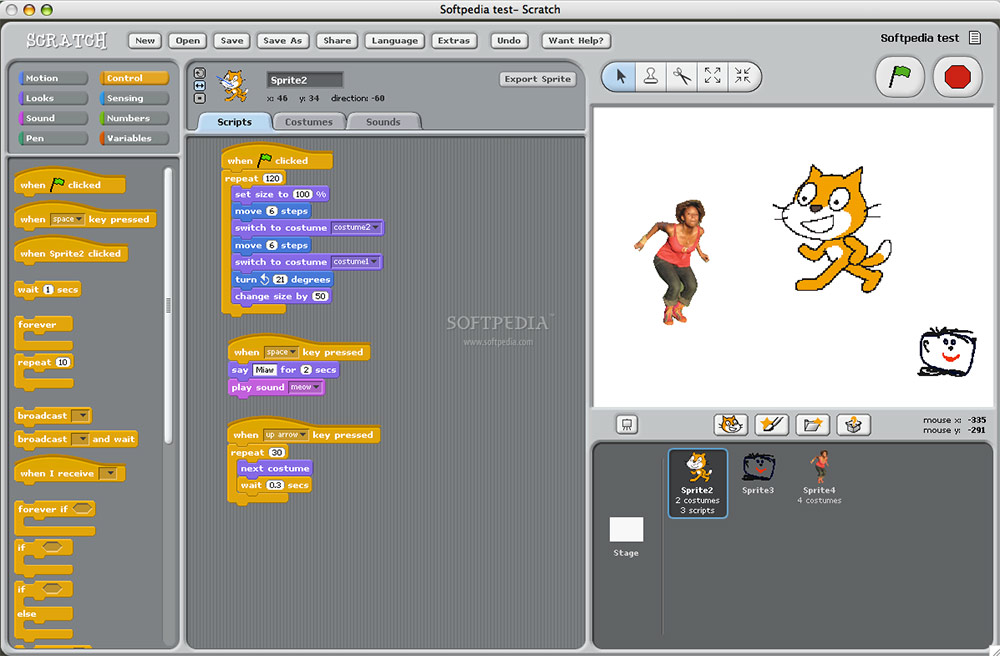
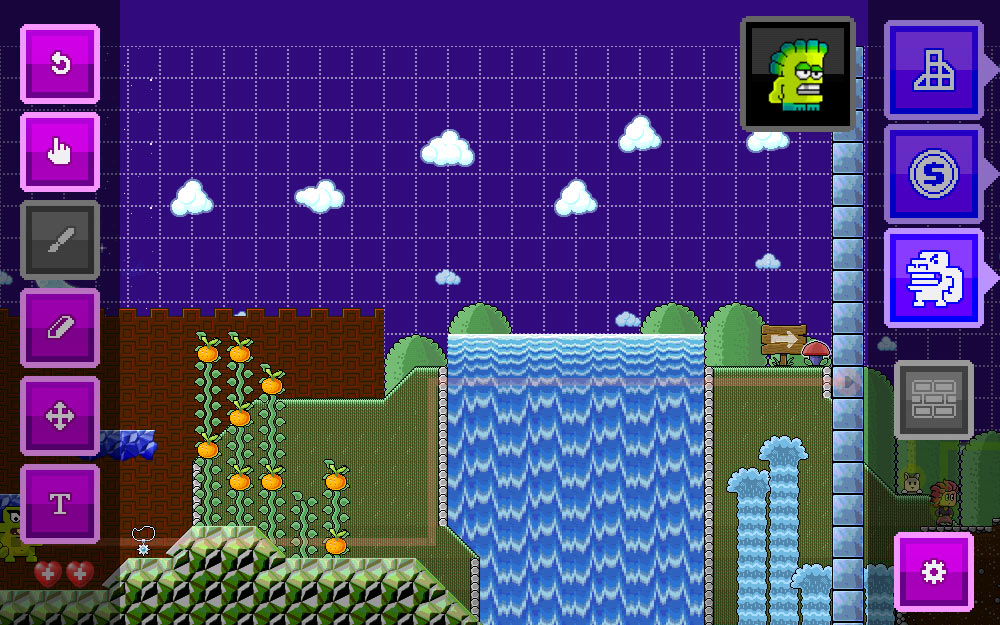
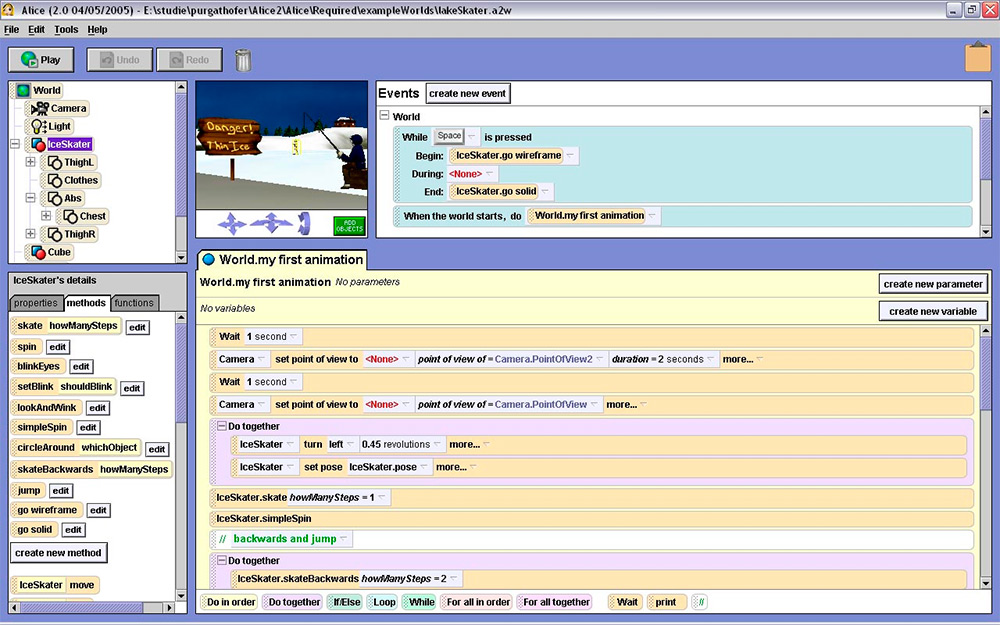

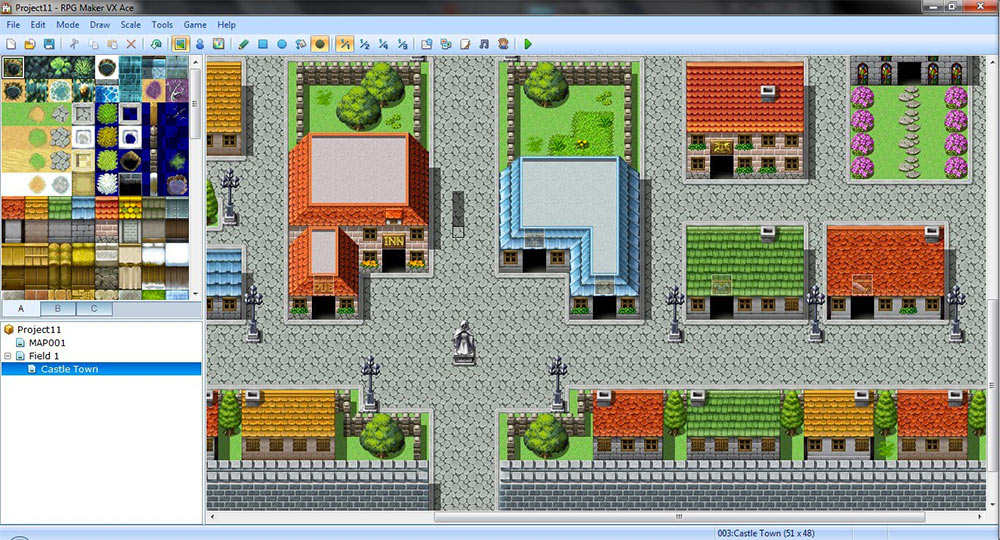
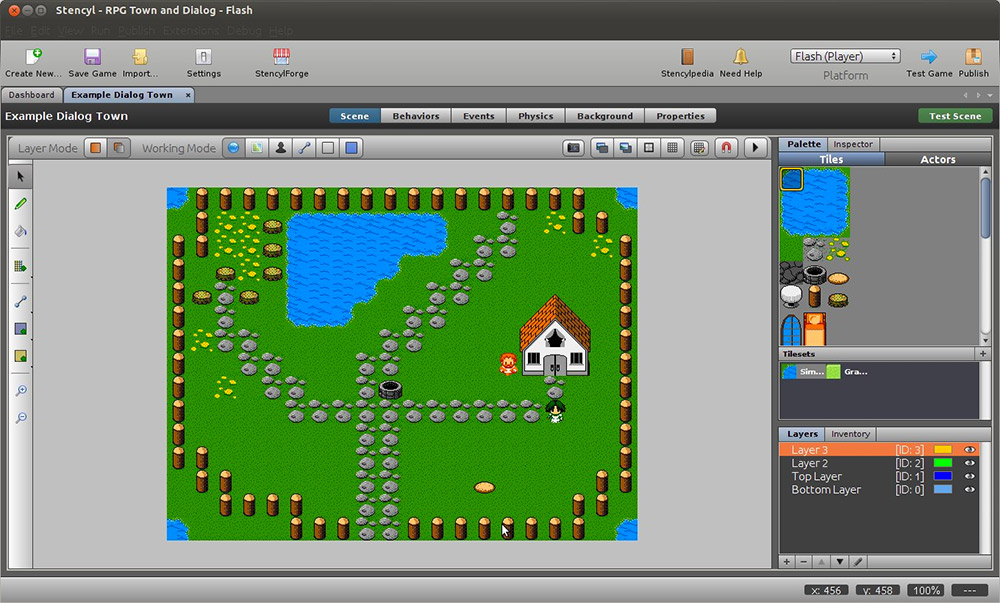
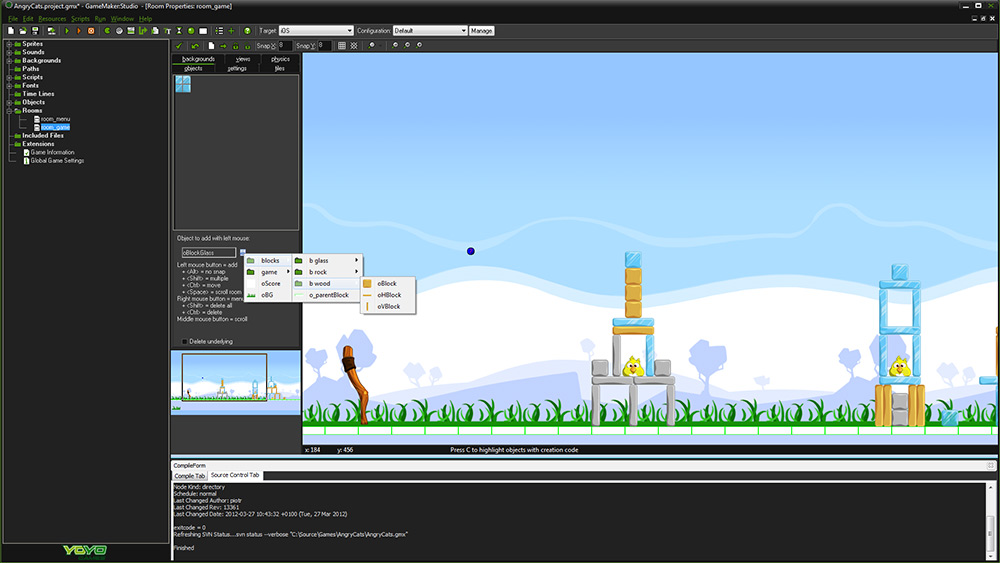
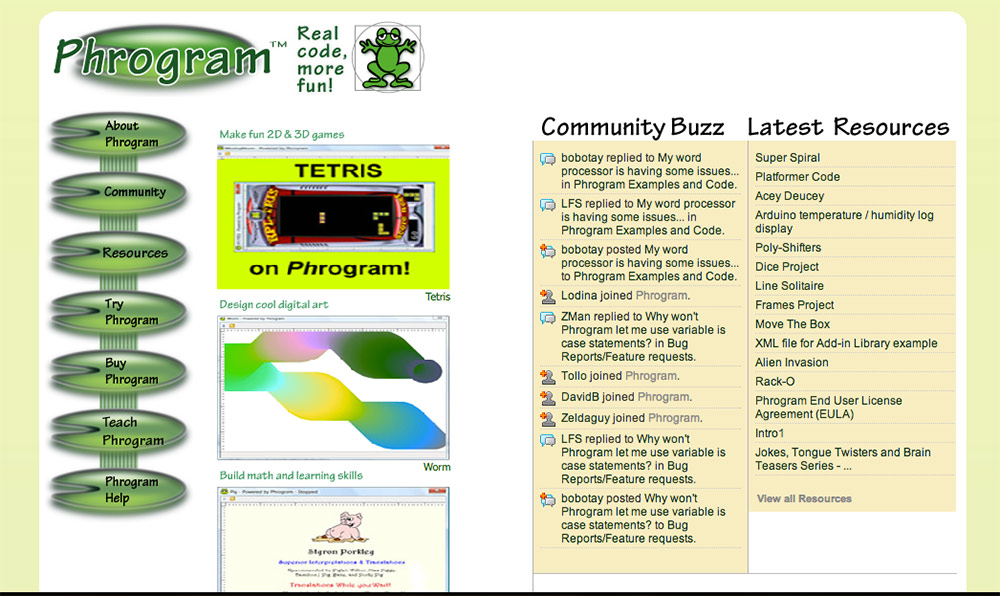
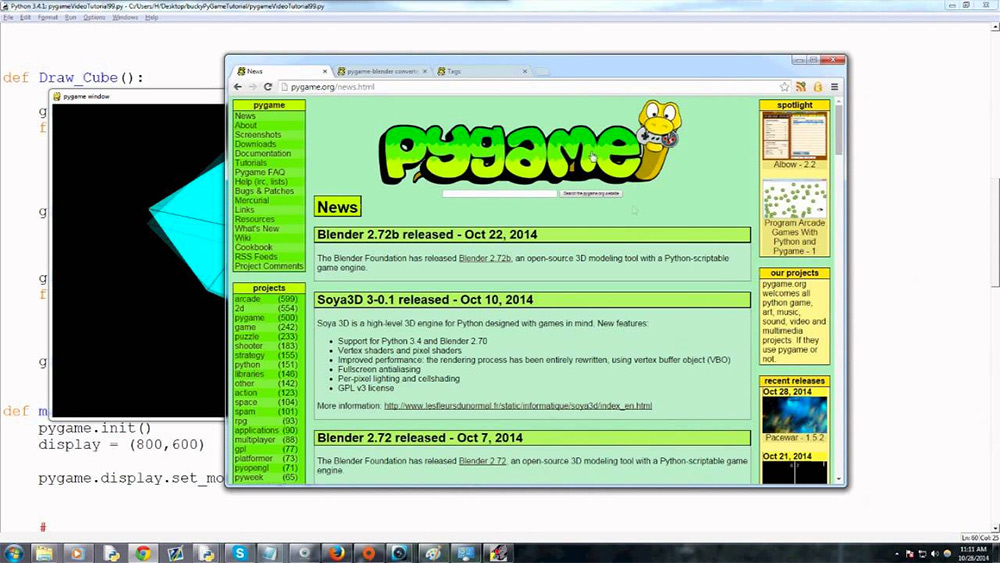

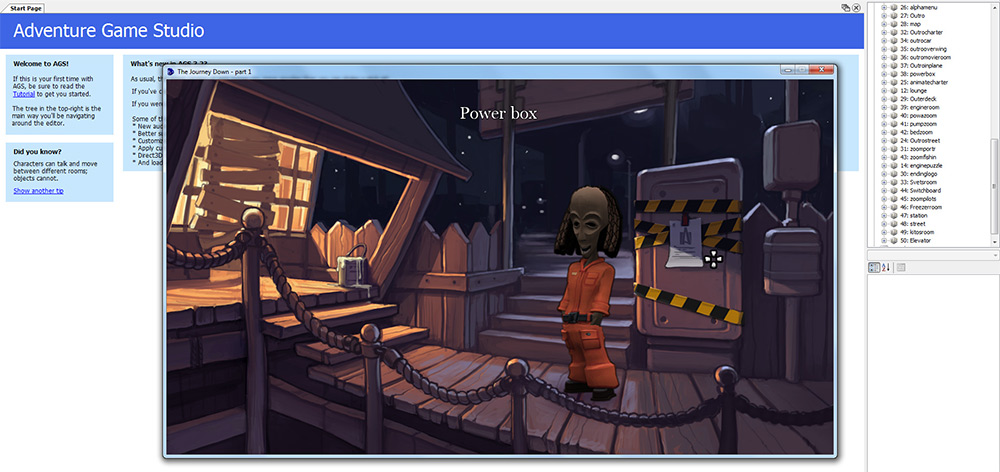





























You must be logged in to post a comment Login