Roblox is a massively popular online platform that allows users to create and play games, as well as interact with each other. It is targeted toward children and teenagers, but has a wide appeal among players of all ages. The platform boasts millions of monthly active users, making it one of the most popular gaming platforms in the world.
Roblox gameplay involves users creating and customizing their own avatars, exploring virtual worlds and playing games created by other users. The platform offers a wide range of game genres, including adventure, simulation, role-playing, and more. Some of the more popular games on Roblox include Adopt Me, Bloxberg, and MeepCity.
Types of Roblox Games
Roblox offers a wide variety of games to choose from, catering to a range of interests and skill levels. Some popular game genres on the platform include:
Adventure games: These games involve players exploring virtual worlds and completing quests or puzzles. Examples include Adopt Me, which tasks players with caring for and adopting virtual pets, and Bloxburg, which lets players build and manage their own virtual city.
Simulation games: These games allow players to experience everyday life or fantastical scenarios in a virtual world. Examples include MeepCity, which lets players socialize and play mini-games in a virtual city, and Theme Park Tycoon, which tasks players with building and managing their own virtual theme park.
Role-playing games: These games allow players to take on the role of a character and interact with others in a virtual world. Examples include Roleplay World, which lets players explore a medieval fantasy world, and Royale High, which lets players attend a virtual high school and complete quests and challenges.
Roblox In-game Currency – Robux
Roblox uses a virtual currency called Robux, which can be earned through gameplay or purchased with real money. Players can use Robux to purchase in-game items and customization options for their avatar, as well as access premium features and games. Check out some great ways to earn free Robux here.
Roblox Concerns
As with any online platform, there are some common concerns and worries parents may have about their children playing Roblox. Some of these concerns include the potential for online strangers to interact with their children, the amount of time their child spends playing the game, and the potential for in-game purchases to add up.
Roblox Scams
Unfortunately, there are individuals who try to take advantage of other users by scamming them on Roblox. Some common scams to be aware of include phishing scams, game or item scams, friend request scams, and Roblox card scams. To avoid these scams, it’s important for parents to educate their children on how to stay safe online and to be cautious about sharing personal information or making purchases.
The Positive Aspects of Roblox
Despite these concerns, there are many positive aspects to playing Roblox. The platform offers a great deal of freedom and creativity, allowing players to role-play with friends and create their own virtual worlds and games. For younger children, some of the games on Roblox may serve as simpler versions of more complex adult games, such as Five Nights at Freddy’s and Among Us.
Ultimately, whether or not to allow children to play Roblox is a decision for individual parents to make. By educating themselves and their children about the potential risks and how to stay safe online, parents can help
Frequently Asked Questions For Roblox
- What is Roblox and how do I play it?
- How do I create my own Roblox game?
- How do I make Robux (the virtual currency in Roblox)?
- How do I report inappropriate behavior on Roblox?
- How do I keep my child safe while playing Roblox?
- How do I troubleshoot problems with Roblox?
What is Roblox and how do I play it?
Roblox is a online platform that allows users to create and play games, as well as socialize with other players. To play Roblox, you will need to create an account and download the Roblox player. Once you have done that, you can browse and play games, create and publish your own games, and interact with other players on the platform.
How do I create my own Roblox game?
To create your own Roblox game, you will need to use a tool called Roblox Studio. This is a free software that you can download from the Roblox website. With Roblox Studio, you can create and customize your own game using building blocks, scripts, and other assets. You can then publish your game to the Roblox platform for other players to enjoy.
How do I make Robux (the virtual currency in Roblox)?
There are a few ways to earn Robux in Roblox:
- You can purchase Robux with real money through the Roblox website.
- You can sell game passes, which are special in-game items that give players access to exclusive content, for Robux.
- You can sell shirts, pants, and other virtual items in the Roblox catalog for Robux.
- If you are a Roblox developer, you can earn a percentage of the Robux spent on your games through the Developer Exchange program.
How do I report inappropriate behavior on Roblox?
If you encounter inappropriate behavior on Roblox, you can report it by doing the following:
- In the game: Look for the “Report Abuse” button, which is usually located in the game’s menu or settings. Clicking this button will allow you to report the problem to Roblox.
- On the Roblox website: Go to the “Report Abuse” page and follow the instructions to report the problem. You will need to provide the username of the player you are reporting, as well as a description of the inappropriate behavior.
How do I keep my child safe while playing Roblox?
There are a few things you can do to keep your child safe while playing Roblox:
- Set up the parent account controls on the Roblox website to block or restrict certain types of content and communication.
- Encourage your child to use the “Report Abuse” button to report any inappropriate behavior they encounter.
- Talk to your child about online safety and the importance of not sharing personal information with strangers.
- Monitor your child’s playtime and the games they are playing.
How do I troubleshoot problems with Roblox?
If you are experiencing problems with Roblox, here are a few things you can try:
- Restart the Roblox player and try again.
- Check the Roblox website for any known issues or outages.
- Clear your browser cache and cookies.
- Make sure you have the latest version of the Roblox player.
- Make sure your computer meets the minimum system requirements for Roblox.







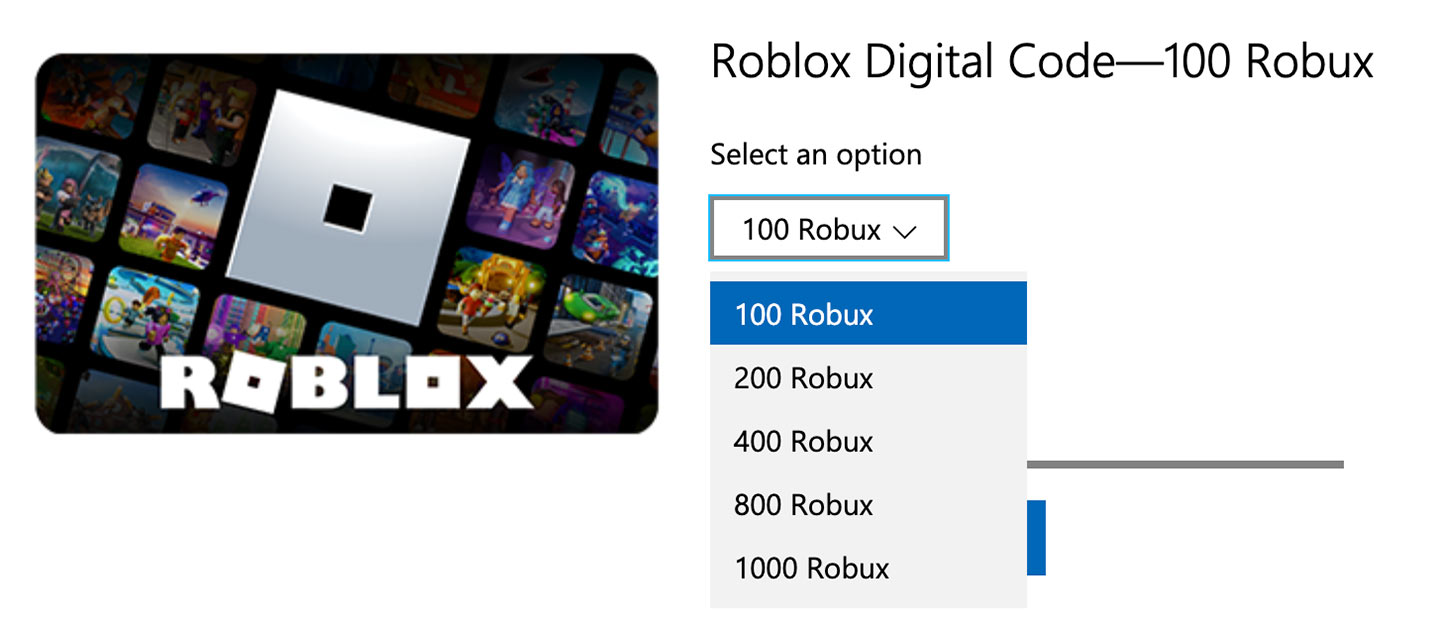
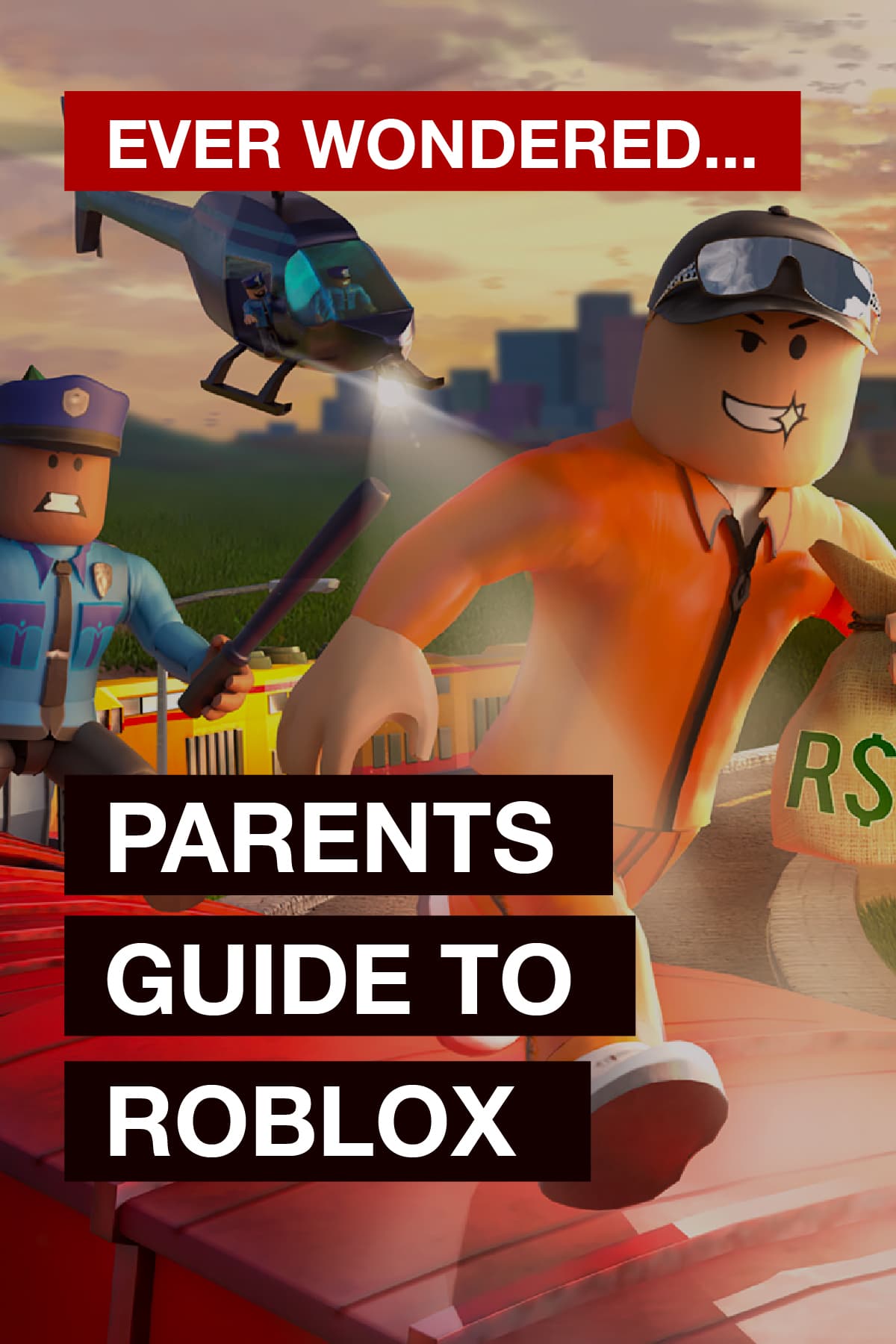





























You must be logged in to post a comment Login