What is Minecraft Realms?
First, let’s talk about what Minecraft Realms is. Minecraft Realms is a subscription service that allows players to create their own private servers for Minecraft. This means that you can invite your friends to play with you on your own server, without having to worry about other players intruding. This is by far the main reason people get a subscription. Players can create a persistent Minecraft world that exists even if they are not in it. Friends can drop in and out building, destroying, or role-playing. Realms also offer additional features such as automatic backups for peace of mind.
Some might find the 10-player limit a problem but my children never maxed out as different friends played together at different times.
Whilst one of the biggest benefits of Minecraft Realms is the ability to play with friends, it can also cause some upset. If one friend decides to go in and dynamite all your hard work, this can cause an issue so regular offline saves are advised.
Minecraft Realms also offers a wide range of free texture packs, which can be used to give your world a unique look. These packs are available to all subscribers and can be used to create everything from a medieval castle to a futuristic city.
The cost of Minecraft Realms varies depending on the subscription you choose. A monthly subscription in the UK costs £7.99 and in the US is $7.99, while a three-month subscription costs £22.99 / $22.99. This can be considered as a reasonable price, especially when compared to the cost of buying texture packs separately. Buying texture packs separately can cost between £2 and £5.
What’s the Catch
Minecraft Realms won’t be for everyone and there are a handful of reasons why this might be the case. Firstly, Realms can uninvite inactive players meaning players will need to re-invite players after a while. Realms are also more expensive than other hosting servers. However, this is mainly for PC players and you will need some technical know-how to set it up. The official Minecraft Realms servers are still not moddable which is an instant no for those involved in the Minecraft modding community.
Included Packs in Minecraft Realms
Subscribers to Realms Plus get access to the following packs:
- Mineville High School Roleplay
- Aquatic Life
- CampCraft
- Love Dropper
- Chroma Hills HD
- Juliette’s Manor
- Isles of Aeria
- Horror House
- Extreme Sky Block
- Tiny Footprints Texture Pack
- Pet Pack
- BOO!
- Stranded in Space
- Mine Zoo
- HeroFair
- Foodies
- One Chunk Challenge
- Ultimate Minigame Rush
- City Builder Mash-up
- Dr. Splice’s Lab Escape
- Relics of the Skies
- Restaurant Sim: Head Chef
- Cops and Robbers – Roleplay
- Dwarven Mining Company
- Adventures in FoxFang Ridge
- Cyber Space Team Pack
- Blitz Build
- Alien Worlds Texture Pack
- A Nightmare in Candyworld
- River Fortress
- Extreme Monster Trucks
- Birthstones
- Captain Crook’s Cove
- Fun with Fractals
- Giant’s Hideaway
- Halloween Hootenanny
- Honey Hill Farm
- Infinity Plumber
- Kimonos!
- Merlin’s Magical Motel
- Lucha Libra
- Mines & Magic
- Monsters vs. Robots
- Mummy Valley
- Obsidian Alley
- Pandas & Friends
- Pressure Point Battle Games
- Random Skies: Temple of Tunes
- SAMURAI Castle-MUTSUKIJO-
- Soccer Fever
- Space Craft
- Super! Dreamland
- Tropical Vacation
- Urban Misfits Skin Pack
- Winter Wonderland
- Elf Town
So for me and my family (and my children’s friends), Minecraft Realms was a great investment. The ability to have my children play with their friends, easily switch between game modes and access various free worlds and texture packs make it a great value for the price. It’s also a great way to make sure your world is always safe and accessible, with automatic backups. If you or a family member is an avid Minecraft player, Minecraft Realms is definitely worth considering.
Minecraft Realsm News
Canceled or expired Minecraft Realms face deletion
To prevent dormant worlds from accumulating dust, Realms that have been canceled or expired for 18 months will be deleted. So, if you haven’t checked in on your world lately, now’s the time!
There are two ways to reactivate a canceled or expired Minecraft realm:
- Renew your subscription by navigating to Settings > Subscriptions, and then click the “Renew” button for the Realm you want to reactivate.
- Download your world locally by entering your Realm, clicking on the “Edit World” button for the world you want to download, and then selecting the “Download World” option.
This decluttering process happens continuously. This means that when a Realm reaches the 18-month canceled or expired mark, it will be automatically deleted. If you have any questions regarding canceled or expired realms, please don’t hesitate to contact customer support here: Customer Support.
What’s Next For Minecraft Realms?
Minecraft Live is back on October 15. This once-a-year livestream is fantastic as the Minecraft team spends an hour talking about Minecraft, but they dive into news from Minecraft and Minecraft: Legends; share updates of what you can expect in the future, and finally reveal the winner of the hotly anticipated mob vote!








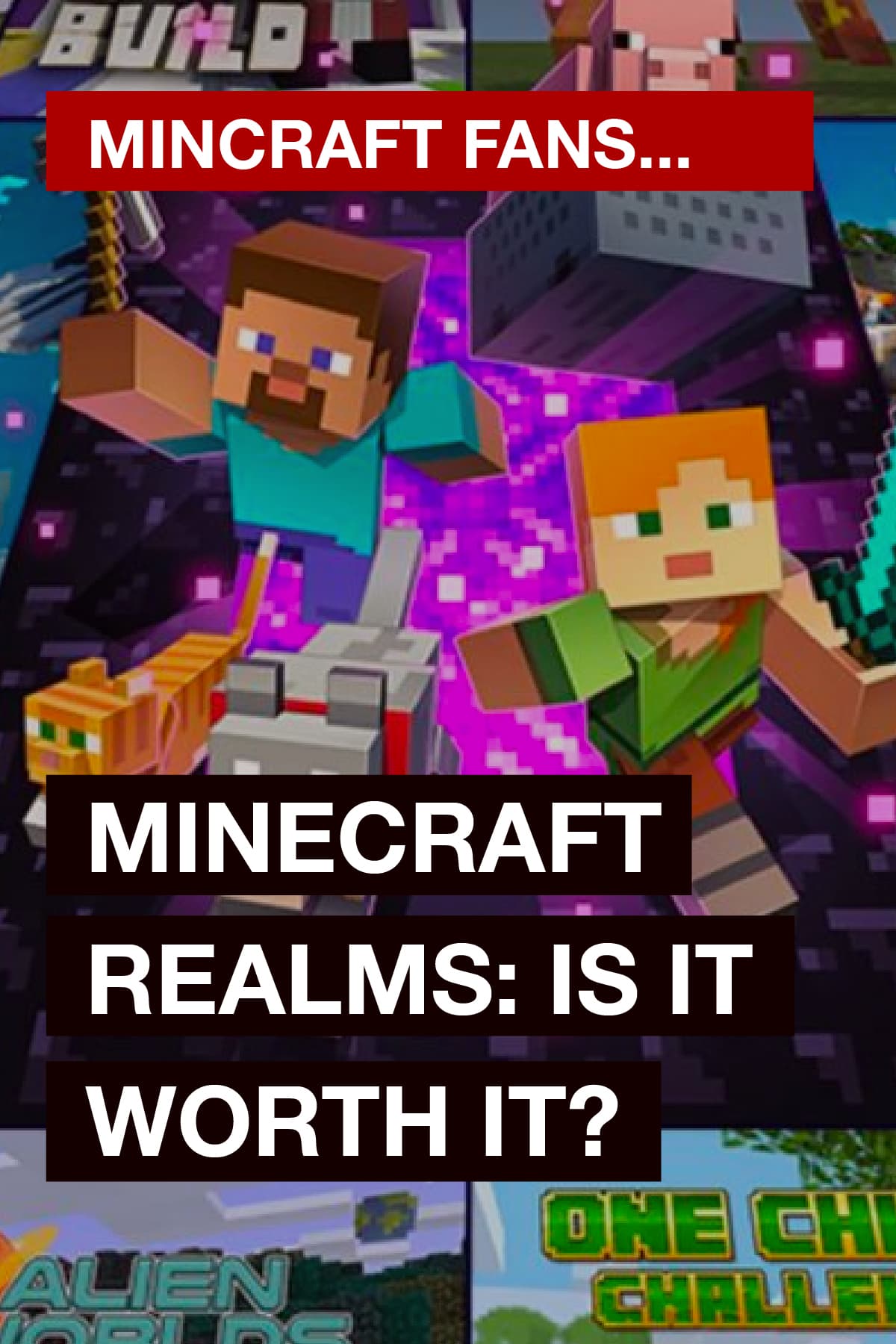




























You must be logged in to post a comment Login